As smart phones become more common, supermarket chains are beginning to realize the marketing potential of mobile apps. And it really is just beginning - at the time I'm writing this, I could only find three supermarket chains offering apps on the Android marketplace: Kroger, ShopRite, and Stop & Shop.
I downloaded all three apps to give them a try and explore their functions - and see if they really did make grocery shopping easier and/or more interesting. Some of them are more elaborate than others, but here's a quick review of these supermarket-specific apps:
Shop-Rite - The first time you run the app, you are asked to establish an account and sign in. From there, you choose which stores you want the app to relate with for sales and specials. There is no connection with your ShopRite savings card, so you are not able to set electronic coupons to your account for use at the checkout.
For the most part, the app is simply a ShopRite-specific shopping list; you can page through all of the specials in the current flyer for your store, and click on items to add them to your shopping list. Once the list has been built, bring it up in the store and "check off" items from your list as you add them to the cart.
Completed shopping trips can be cleared with one button, and the shopping list function is ready to go for the next trip. Old lists can't be archived directly within the app, but there is an "Email Shopping List" feature you can use to send the list to your email account for saving. Saving old lists isn't very important to me, and I do use the list function when I'm shopping.
Other features include a store finder, and direct links to ShopRite's Facebook page and Twitter feed.
Stop & Shop - Running this app for the first time prompts you to either start a new account or, if you already have an account at stopandshop.com, to sign in. This app does link in with your Stop & Shop savings card, and the app gives you several useful ways to interact with your account.
After the splash screen, the menu will open up, with a "status screen" listing various aspects of your account: Year-to-date savings are shown, as well as how many reward points you've accumulated in whatever programs are currently running. There are also links to detailed pages about your default Stop & Shop location and the current weekly flyer.
Bringing up the weekly flyer will show a detailed and categorized listing of everything on sale that week. Like ShopRite, there is no way to link electronic coupons with your savings card. Unlike ShopRite, however, there is no shopping list capability in this app (though you can select sale items for a more detailed look.) Too bad, because I found the shopping list to be very handy for ShopRite.
Other useful links from the "My Stop & Shop" page include a direct link to Peapod Mobile (Peapod is active in my area, though I've never used them) and a link to a page filled with customer service numbers for Stop & Shop. All of the phone numbers are actually hotlinks and clicking on them will immediately dial them using the cell phone. Wow. I almost forgot that this thing in my hand can be used as a TELEPHONE too. Far out.
Besides the lack of a shopping list function, though, the other most annoying thing about the Stop & Shop app is that it forces you to navigate entirely through the app screen - you can touch any of the links on screen, or use the "BACK" and "MENU" keys that appear at the top of each screen, but the "back" button on my phone is disabled. True, it's a minor thing, but because almost every other app I have works with my phone's built-in touchkeys, having to change behaviors to use Stop & Shop's app is kind counter-intuitive.
Kroger - I live far outside of Kroger's market, but I took a look at their Android app anyway. It has much of the same functions as Stop & Shop and ShopRite, but it also allows you to load "electronic coupons" onto your savings card. I would certainly take advantage of this if I were able.
In a few days, I'll take a look at some "orgainizational" apps for supermarket shopping - programs that range from simple shopping list compilers to coupon and "pantry inventory" programs.




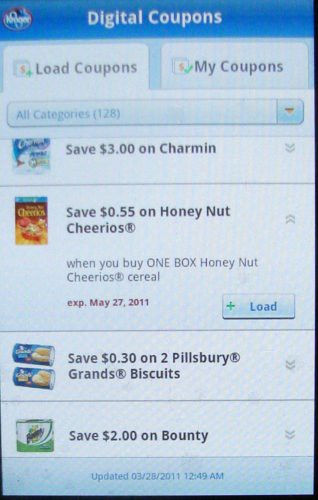
1 comment:
Kroger is, by far, my favorite grocery chain....
Perhaps I'll get their app, even if it didn't quite seem to impress you all that much.
Post a Comment